Hei Redmi Note 8 Pro users,
Wassup? Hope everyone is good. Today, I bring good
tidings. What is it? The newly launched Redmi Note 8 Pro is equipped
with a high resolution 64-megapixel Samsung GW1 sensor, which is paired
with an 8-megapixel ultrawide lens, a 2-megapixel macro lens and a
2-megapixel depth sensor. For selfie and video calling, it comes with a
20 MP camera in front, powered by MediaTek Helio G90T SoC and backed
with a large 4,500mAh battery. Now, we are blessed with the GCam. Thanks
to Arnova8G2 and BSG for porting GCam for us. Let's do it.
Google camera mode
- Night Sight
- PhotoSphere
- Photobooth
- Slow Motion
- RAW support
- HDR+
- Motion
- Panorama
- Lens Blur
- Google Lens
- Portrait
What's not working
Google Camera 6.1.021
- Portrait mode
- Video mode
- Slow Motion
- Night Sight
Google Camera 5.1.018
MGC_6.1.021_xcam6_RN8P_Wyroczen_TEST3
* Base was changed to wyroczen mod of xcam. *It wasn't properly tested yet.* For the Xiaomi Redmi Note 8 Pro.
- Main/Wide/Macro switch (Main camera still have blackscreen)
+ It should have less noise in Wide and Macro cameras
+ HDR+ should work in Wide/Macro/Front
+ Portrait should work at least in front
- Nightsight not working
Installing Google Camera (GCam)
Download from the links below.

Next, once downloaded, go-to your
File manager, click the downloaded GCam Apk OR click & install right
from the floating message from the screen pull-down notification.
Enable "Allow from this source" options followed by
clicking "Install" to accept the installation of Camera. You can click
"Cancel" during the installation but you think GCam is not for you.
After Mi Security check, click "Open" and Walla!, it's launching flawlessly. Now you can start shooting at will.
Next, allow all required permission for GCam to function.
Some of the modes and features.
Some shots of GCam
The on-screen slider in action for Super Res Zoom.
Thats a quickie shot of the Super Res Zoom.
Samples of Stock vs GCam
Thoughts
Well, I am again amazed with the stunning pictures with GCam. It's a
must have tool, especially for Redmi Note 8 Pro considering it is
equipped with the state of art lens and camera setup. With Google Camera
you could enjoy the features of the latest Pixel 3. It just gives every
camera shooter a sense of gratification and renewed perspective in
Mobile Photography with GCam. Once again my gratitude to both Arnova8G2
and BSG for doing a great job even though there more work to be done to
get the mod to perfection and everything to work as it is. From my
experiment GCam V6.1.021 failed at Portrait mode, Night Sight mode
returned a black screen meanwhile Video mode and Slow Motion mode simply
crashed. For a better experience GCam V5.1.018 works flawlessly, minus
the Night Sight, Photobooth and Portrait features. I will update the
thread once I have more pictures taken and latest version available.
Thanks.
"Solving with simplicity"
| 



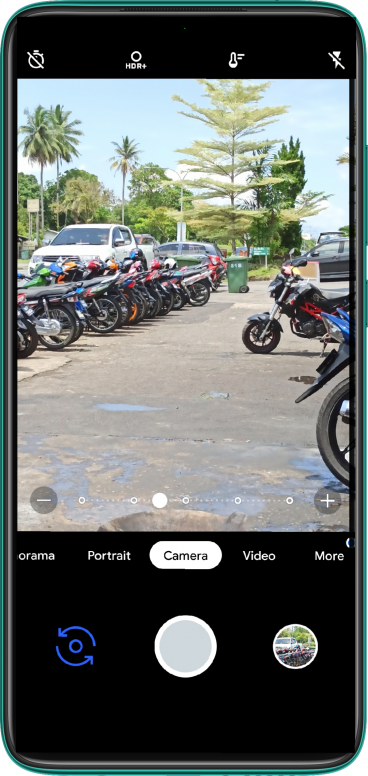

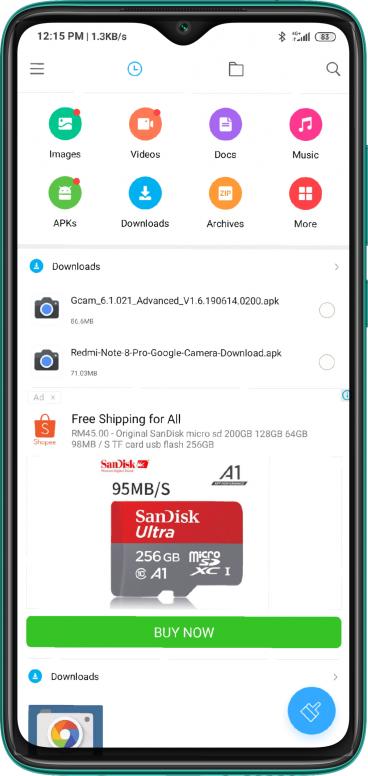
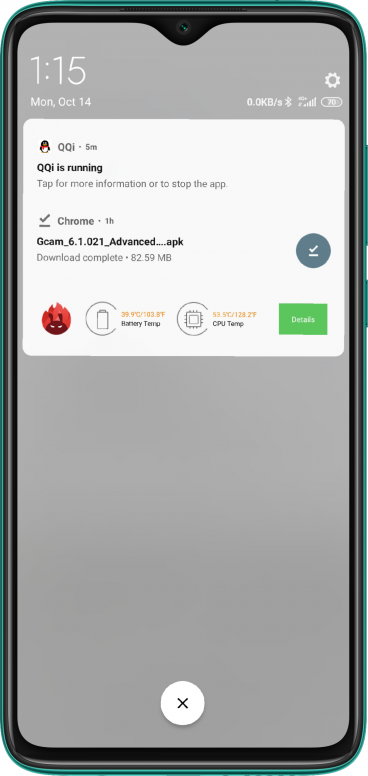

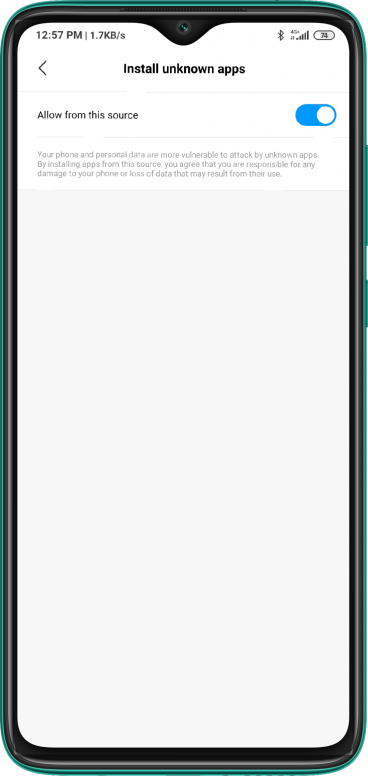
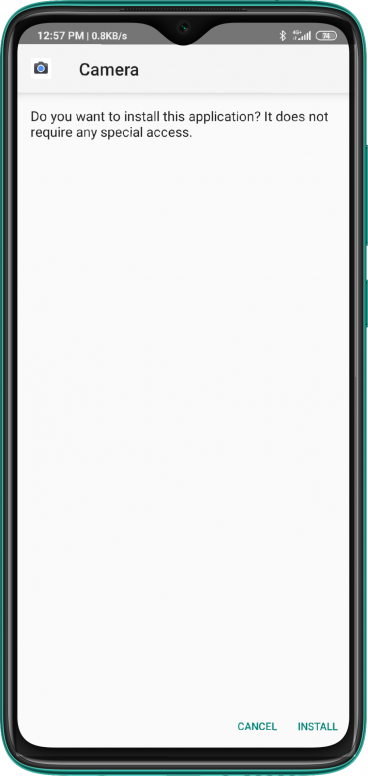
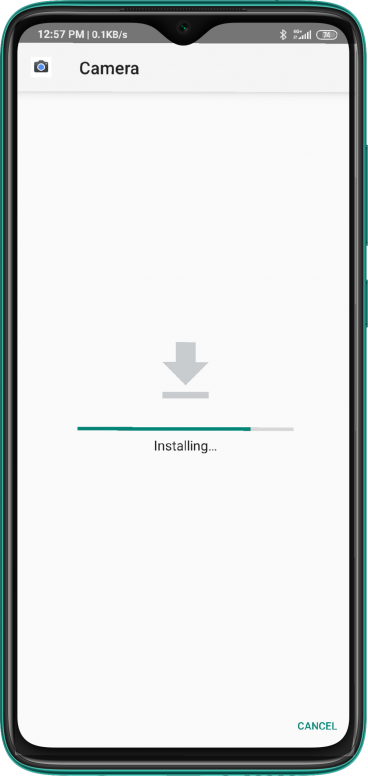
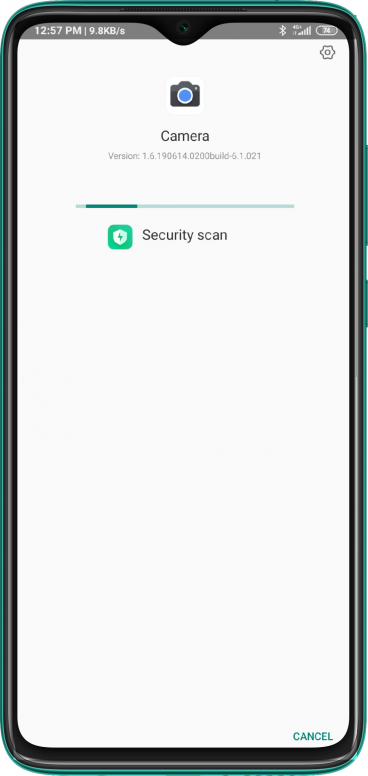
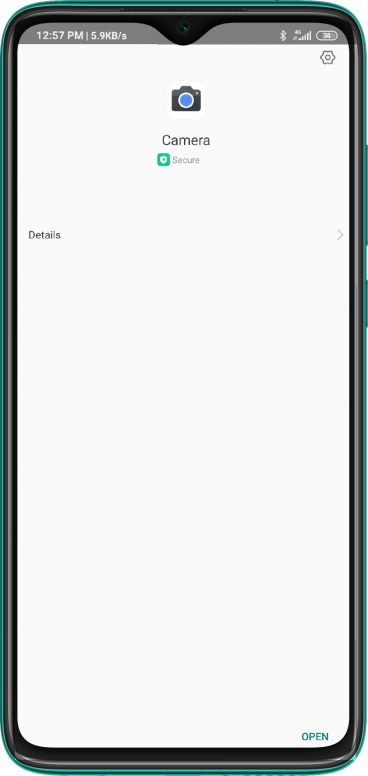
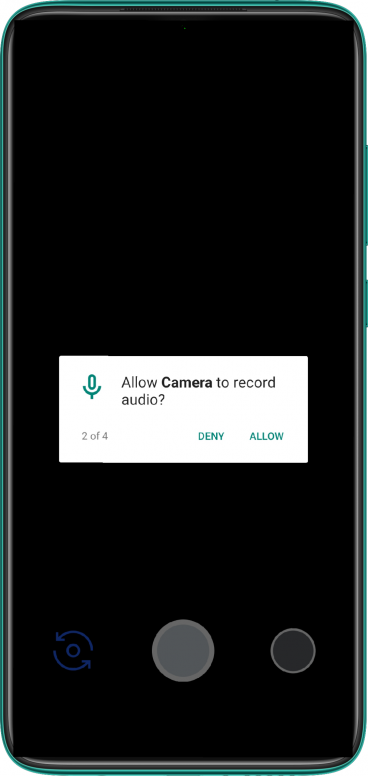

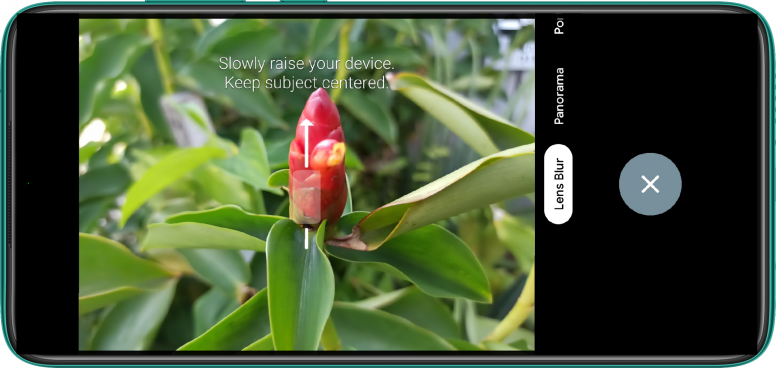
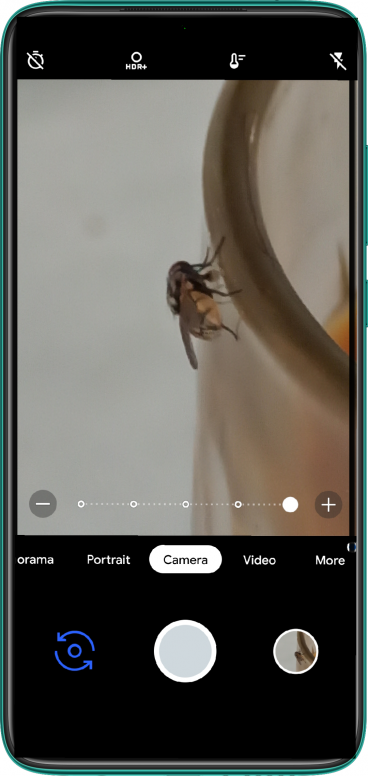
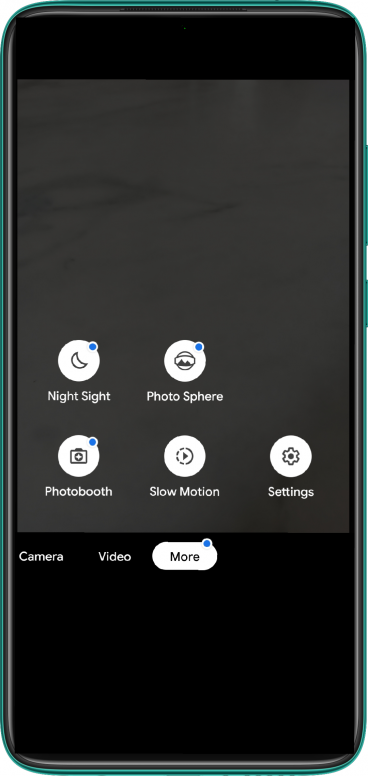
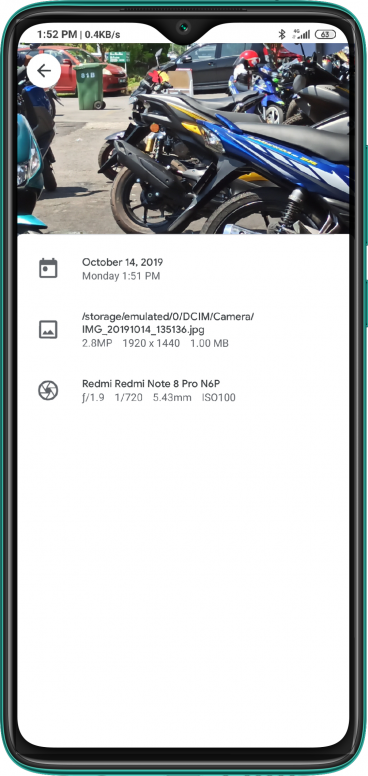
















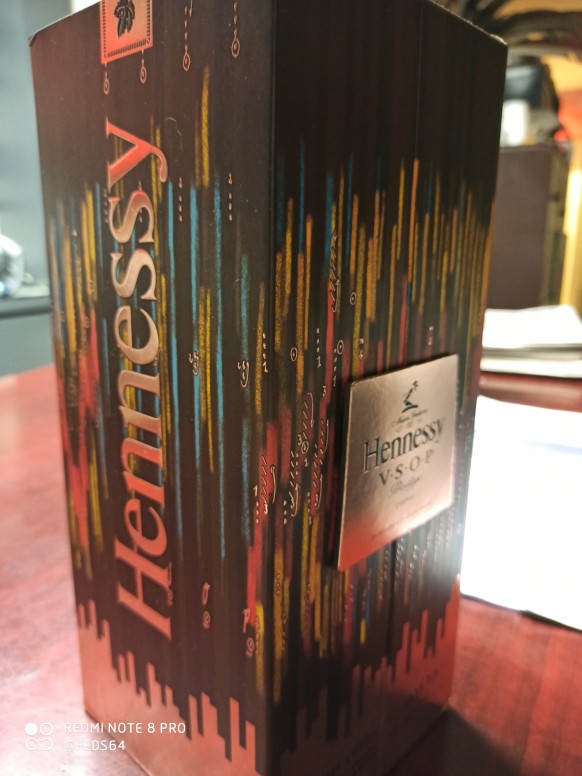
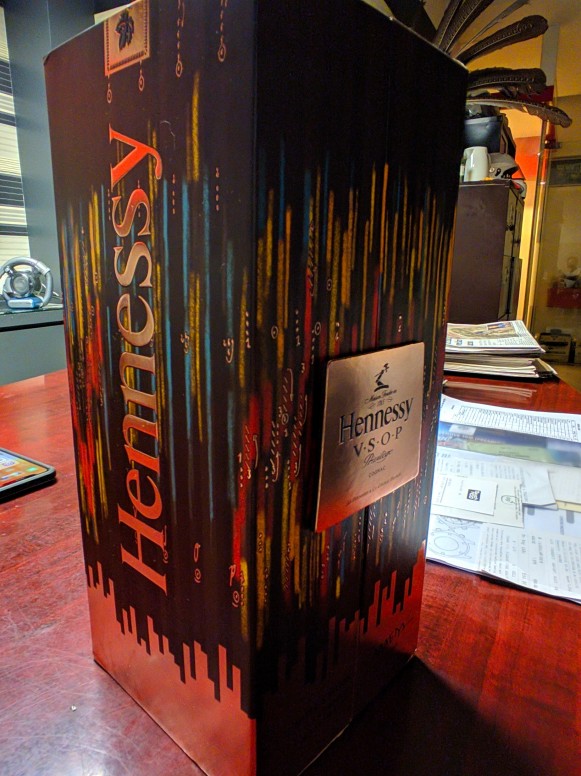
 Rate
Rate

